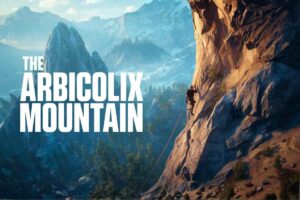Many players love the challenge that comes with the Minecraft [SBW] Superb Warfare modpack, but stamina can sometimes make gameplay more stressful than fun. If you’re tired of running out of energy while exploring or fighting, this guide will show you how to disable stamina completely. Each method below is safe, beginner-friendly, and works with the SBW modpack setup used by most players.
Understanding Stamina in the Superb Warfare Modpack
In the Superb Warfare (SBW) modpack, stamina is a feature designed to add realism to survival. It limits how much you can sprint, jump, or attack before your character slows down. While it makes the game more immersive, it can also become frustrating, especially for players focused on building, exploring, or creating rather than constant survival challenges.
Stamina is often managed through specific mods like Epic Fight, Iasurvival, or similar gameplay modifiers included in the SBW setup. Disabling or adjusting it means changing a few mod-related settings, not just the core Minecraft options.
Why Players Disable Stamina
Not everyone enjoys stamina-based limits. In Superb Warfare, your character may stop sprinting mid-combat or while escaping mobs, which can ruin the experience. Some players disable it for smoother movement and better control. Others do it because it conflicts with other mod features, like advanced combat or flight mechanics.
For instance, if you’re testing new builds or running a server where others explore freely, keeping stamina active can slow everyone down. Turning it off ensures a more creative and free-flowing play style.
Method 1: Disable Stamina Using Commands
The quickest way to turn off stamina is by using game commands. This method works best if your SBW modpack version supports /gamerule or a stamina-related rule within its codebase.
- Open your Minecraft world or server with admin privileges.
- Press T to open the chat window.
- Type the following command:
/gamerule staminaEnabled falseor, if the mod uses a different rule name, try checking/gamerulein the list to find a stamina-related option. - Press Enter and restart the game or reload the world.
If your modpack recognizes this command, stamina will immediately turn off. In some setups, you might need to run /iareload or restart Minecraft to apply the change.
This method is simple and reversible, making it ideal if you only want to test stamina-free gameplay temporarily.
Method 2: Editing the Config Files
If commands don’t work, editing the configuration files is the most reliable way to disable stamina in SBW. Every mod in the pack stores its settings in text-based files you can modify easily.
- Go to your Minecraft installation folder.
The typical path looks like:C:\Users\[YourName]\AppData\Roaming\.minecraft - Open the config folder.
- Look for a file related to SuperbWarfare, Iasurvival, or EpicFight.
It might have an extension like.cfg,.yml, or.toml. - Open the file in a text editor such as Notepad.
- Search for keywords like stamina, energy, or fatigue.
- Change the value to false, 0, or off, depending on the syntax used.
- Save the file and restart Minecraft.
For example, you might see a line like:
staminaEnabled = true
Change it to:
staminaEnabled = false
This ensures stamina is fully turned off. Always create a backup of the file before editing, in case you want to revert later.
Method 3: Adjusting In-Game Mod Settings
Some versions of the Superb Warfare modpack include in-game configuration menus that let you tweak settings without touching files. This depends on whether your pack includes Mod Menu, Configured, or other similar tools.
- Launch Minecraft and go to the main menu.
- Click Mods or Mod Options.
- Select the Superb Warfare mod or the stamina-related module (like Epic Fight).
- Look for Gameplay, Survival, or Energy settings.
- Find Enable Stamina or a similar option and toggle it off.
- Apply changes and restart the game if required.
This is the most user-friendly method and helps players who prefer not to edit files manually.
Method 4: Disabling Stamina Through Mod Removal
If you can’t find the correct setting or file, you can remove the stamina-related mod entirely. However, this method is only recommended for advanced users because removing mods may break other features.
- Open your mods folder.
- Identify the stamina-handling mod (commonly iasurvival or epicfight).
- Move that mod file to another folder as a backup.
- Restart the game and check if the stamina bar is gone.
If it works, you can safely continue without stamina. But if other parts of the modpack start crashing or missing features, reinstall the mod and try using the config-based method instead.
Troubleshooting Tips
Even after making changes, some users notice stamina still appearing. Here are a few quick checks:
- Reload Configuration: Run
/iareloador restart Minecraft completely. - Update Mods: Old versions may override your settings. Make sure SBW and related mods are up to date.
- Single Player vs. Server: If you play on a server, remember that server configs override local ones. Edit the server’s configuration folder instead.
- Backups: Always keep a copy of your original configuration files in case something breaks.
These small steps often solve the issue without needing a full reinstall.
Keeping Gameplay Balanced After Disabling Stamina
Once stamina is turned off, your gameplay becomes faster and smoother, but it also changes the challenge level. Without stamina, combat and exploration are easier, which may reduce the survival experience that Superb Warfare was designed for.
If you still want some difficulty, try adjusting related settings instead of fully removing stamina. For example:
- Reduce stamina drain rate instead of disabling it.
- Limit sprint duration but keep combat stamina active.
- Use the mod’s multiplier settings to find a middle ground.
This gives you control over the experience while maintaining the modpack’s realism.
Practical Example
Imagine you’re exploring a large custom map and your character keeps running out of stamina during long sprints. You stop every few seconds to recover, breaking the rhythm of the game. By opening the config file and setting stamina Enabled to false, your character now moves freely across the world, no more pauses, no frustration. That small change can make hours of building or exploring much more enjoyable.
Final Thoughts
Disabling stamina in the Minecraft SBW Superb Warfare modpack is straightforward once you know where to look. Whether through commands, configuration files, or in-game settings, you have full control over how challenging or relaxed your gameplay feels. Always keep backups before editing, and remember that every modpack update might reset settings, so recheck after installing updates.
Removing stamina doesn’t make the game less fun, it simply tailors it to your play style. Minecraft is about creativity and choice, and tweaking mechanics like stamina is part of that freedom.
![Minecraft [SBW] Superb Warfare How to Disable Stamina](https://facwe.blog/wp-content/uploads/2025/11/minecraft-sbw-superb-warfare-how-to-disable-stamina-1024x683.jpg)